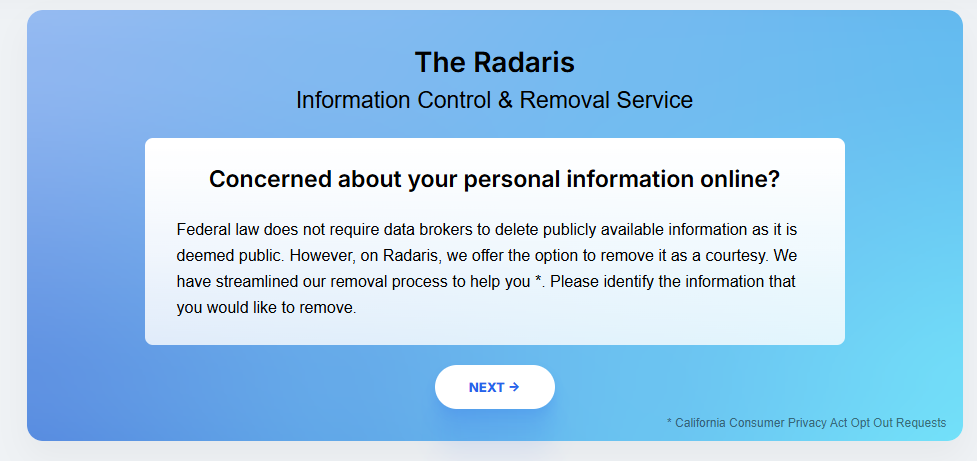I’ve spent years navigating the crazy maze of online data removal and let me tell you, it all started with a big ol’ personal shock. A few years back, like many of you, I randomly Googled myself, and BAM! There it was my own, surprisingly detailed, Radaris profile. I’m not gonna lie; seeing my address, past residences, and even family members listed there was genuinely unnerving, like someone had been peeking through my windows! That moment kicked me into high gear. I really dove deep into the world of data brokers – the companies that gather all your data – figuring out privacy laws, and learning exactly what it takes to wrestle back control of your online info. Since then, it’s become a pet project to help others (like you) understand how to navigate all this. I’ve successfully scrubbed my own data and helped friends and family ditch their profiles from tons of people search sites. Think of me as your experienced guide through this digital jungle. My goal is to give you the practical steps you can take to reclaim some privacy, starting with getting yourself off the Radaris profile directory.
Radaris’s Data Sources: Public Records and Beyond
So, you’re probably wondering how Radaris gets its hands on all this stuff, right? Seems kinda creepy…Well, it may seem like magic, but it’s mostly just diligent (and arguably, a little bit sneaky) data collection. The main stuff comes from public records. Think about it: court records, property records from the county, business licenses, even those old marriage announcements in the paper they’re all legally accessible. Radaris is like a super-collector, grabbing all this scattered info and sticking it together in one neat (and potentially scary) profile. Now, sometimes they also scoop up data from other data aggregators (the big marketing companies), which just expands their reach even further and adds more detail. So, while it’s not magic, it does feel a bit like they’ve been following you around with a notepad! Data privacy, information scraping, online data collection
Is Radaris Legal?
A super common question: is Radaris even legal? Is it ethical? The short answer: yes, within the U.S., Radaris generally operates within the law. Now, the law is rather vague on that point. Because they primarily dig into public records, collecting and displaying the information is usually permissible. However, privacy laws, CCPA compliance, and GDPR compliance, are putting pressure on how companies handle a person’s data.
Step-by-Step Guide to Removing Your Information
Step 1: Find Your Digital Twin

Right, let’s get down to business! The first thing you need to do is find your profile on Radaris. Go straight to Radaris.com and type in your name, city, and state in the search thingy. To get the best results, be as accurate as possible in your search. When you get to your profile, double-check that it’s actually you. Verify by matching information against it.
Step 2: Time to Tell Radaris You Want Out (Initiate the Removal)
Scrolled yourself down? Good. At the bottom of your profile, you need to find something that mentions you wanting to control your info. This might be “Control Info” or “Remove My Info”. Click on that guy. The form will ask for similar information to what you searched such as name, email (again folks, you need to give them this) and then Submit the form when you’re happy. Get ready, you might need to prove you are a human.
Step 3: Open Your Email (Check Your Inbox for Confirmation)
After completing that form, get your email account open. You should have a shiny new email from Radaris. Get it out of your junk if you have to! You need this. It’ll contain a link for verification. Find it. Click it. It’s how they verify it’s really you asking for the removal. If you can’t see the shiny new email, maybe check your spam? No luck? Resend the request.
Step 4: Patience, Young Padawan (Confirm Removal and the Waiting Game)
The next step is to wait. Patience. Radaris can take several weeks to remove that info. So you need to check back every once in a while to search to see if you still exist on radaris. Follow the method shown in stage 1. After about 3 or 4 weeks, if nothing has happened. Look to our next steps that we will discuss later on in this article.
Maintaining Your Privacy: Keeping People Finder Sites In Check
You’ve taken you off Radaris. Great! Now, you need to think about what you’ve done. Let’s run through what’s on offer to stop this from happening again.
Staying Alert for your Name Using Google Alerts
Did you know you can setup Google alerts to keep an eye on what’s popping up for you online? Well, here’s a fun fact for you! All you have to do is open Google, search Google Alerts then click that link. Easy. Once open, you can enter your name into their box to find any mentions of your name online. Get an email straight to you, the moment your name has been said somewhere! This will help you stay in control off your personal brand and privacy setting.
Check People Finder Sites, Regularly
As well as having Google Alerts, it’s a good idea to check sites just like Radaris as often as you can. Just type your name into the search and see what’s there. Once you’ve found the sites that display your data, start up a spreadsheet or calendar to help you stay in control and get yourself removed. Once done, update the entry for a few months down the line. Helping you stay in the know.
Privacy Settings on Social Media
What is on social media, stays on the internet – right? Well, it doesn’t have to. It’s a smart idea to keep an eye on your social media privacy settings. Most things are public by default. You’ll want to have a dig around to tick the correct boxes for you. Most places tell you whether it’s only available to friends and family, or whether it’s for everyone to see. It’s important that you’re careful with your address or phone number being available for everyone to see.
What else is out there? Other Privacy Options for you to consider.
So you’ve dug around and seen what has been said from me, and what I recommend. Let’s have a look at some other things you might think about, too.
Dedicated Experts such as Privacy Services
Want these things to be done for you? Services such as DeleteMe and Incogni spend their time, doing just this. Automatically opting you out of most data brokers on the internet. Obviously, like almost all things in life, this comes at a cost. But being able to let an expert handle the job and give you peace of mind, might just be worth it to you.
Browser Experts + VPNs
Did you know there are things you can add to your internet browsers too, for extra privacy? Usually, you can add extensions to block trackers which stop people getting your browsing data. You can also use something called a VPN. A VPN works to hide where you are. Your internet is encrypted and you are placed in a different location. Meaning, it’s that bit harder to track you completely. A great way to add extra privacy as you go.
Bottom line
So, we’ve gone all the way through removing the data, protecting yourself now and again, plus what is on offer from other firms. Let’s finish off.
We all need a refresher to keep us in check. Remember that you need to find your name, send a removal request, confirm by email and then be patient. If you haven’t done all those steps – that data can pop up again! Keep on top of it. Remember, if you don’t protect it – no one else will.
Protecting stuff is so important to do and be on-going. By being forward thinking, and protecting your privacy will really help you stay in control of your personal data both now, and long into the future. This has been my personal commitment and will continue to be – plus, I’ll see what I come across too to add some extra protection.
Remember, that it’s all down to you, so remember to be smart and stay safe out there.